NOSM University has partnered with PayMyTuition for tuition payments. With PayMyTuition, you can pay your tuition payments from any bank via multiple payment channels. Please refer to the table below for a list of payment options and when you can expect to see your payment reflected in your student account:
| Payment method | Estimated time for payment confirmation |
| Credit card (Visa, MasterCard, American Express)* | Immediately |
| Visa debit and MasterCard debit* | Immediately |
| Online bill payment | 3-4 business days |
| Interac e-transfers | 1 business day |
*A 2.5% non-refundable convenience fee will be added to all credit card (Visa, Mastercard and American Express), Visa debit or MasterCard debit payments.
HOW TO PAY INSTRUCTIONS
Pay Now Through the PayMyTuition Webpage Link
Payments
Refunds
If you do not have INTERAC e-Transfer Autodeposit enabled please use the pdf hyperlink (NOSM U Refunds) for complete instructions to access your refund.
Questions regarding refunds can be directed to accounts@nosm.ca.
Adding An Authorized User
IMPORTANT: For bill payments with PayMyTuition, please search for “Northern Ontario School of Medicine” or “NOSM” in your financial institution’s payee list. NOSM University will NOT appear as a payee. Please note you are not required to create an account with PayMyTuition in order to make a payment, this is optional.