Verified
Verified is a proprietary platform, created by Synergy Gateway, specifically designed to assist students in preparing and subsequently reviewing and validating their school’s requirements.
How Does a Student Access Verifed?
Upon registration at NOSM University, your basic personal information (first name, last name, NOSM U student number, year of study, and @nosm.ca email address) will be provided to Synergy Gateway. This information will be used to active your Verified account. You will then receive an email at your @nosm.ca email address with a link to your Verified account, prompting you to login and update your password.
Verified Process Chart
VERIFIED PROCESS CHART:
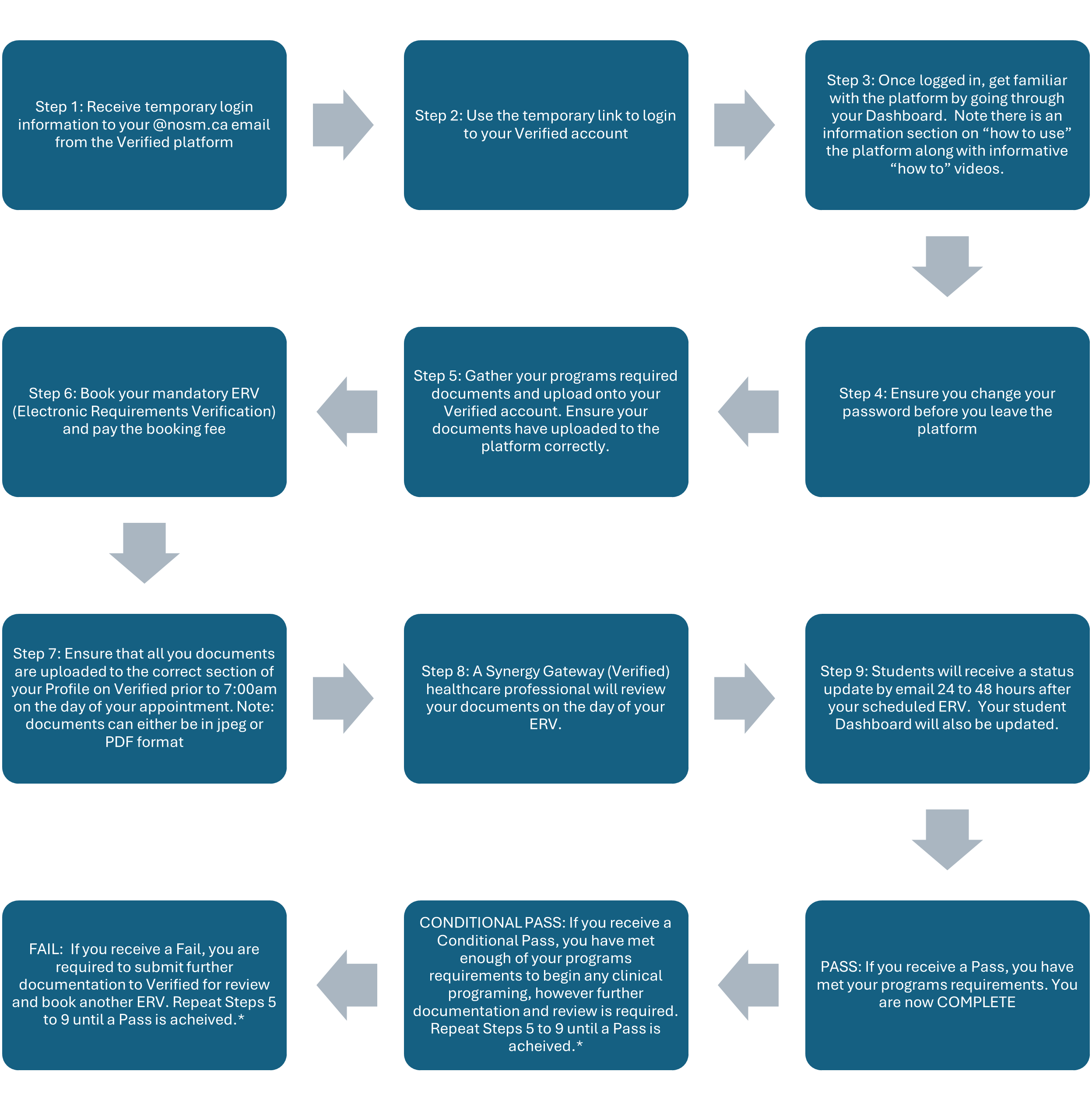
*Fail: You will not be eligible to complete any clinical programming until you have received a Pass or Conditional Pass
*Conditional Pass: Year 1 students have until the end of the academic year to complete these requirements and receive a Pass.
Note: Students are required to complete this process in a timely manner. Any delays in meeting the requirements will result in a student not being considered in Good Standing at NOSM university and progression in their program will be halted.
What is an Electronic Verification Review (ERV)?
An ERV is an electronic (virtual) appointment you make through the Verified platform to have your required school documents reviewed by healthcare professional from Synergy Gateway.
What do you need before you Book your ERV?
Before you book your ERV:
- Confirm that you have received your login credentials from Verified. This information has been emailed to your school email address. If you cannot locate this information in your inbox, then please check your spam/junk mail folder. If you are still unable to locate your login credentials, please open a Help Desk ticket with Verified by visiting: synergyhelps.com.
- Know when the deadline for documents is so that you can book your ERV accordingly.
- Make sure you have reviewed what your requirements are and have planned out when and how you will be completing them. It is important to remember that some requirements may take an extended time to complete. Please refer to your program permit document and plan accordingly.
- If possible, please review your NOSM University Learner Immunization Form with your health care provider after completion to ensure that all requirements have been filled out properly. If you have additional vaccinations that need to occur after the completion of the form, please ensure you have a plan on when the vaccinations will be completed during the academic year.
- To avoid paying additional appointment fees, ensure all your documentation has been uploaded prior to booking your ERV appointment. You are able to upload these documents at any time under your profile tab.
- You do not need to attend your ERV appointment in person or online. Synergy will send you an email 1 to 2 business days after your scheduled ERV appointment with an update.
- NOTE: Year 1 students will not be allowed to start Year 2 of the program unless a mark of “Pass” has been achieved through the Verified process.
Can You Explain the ERV Process?
- Gather all your required documents (NOSM Learner Immunization Form and Police Records Check).
- Access your Verified account and upload the documents
- Schedule an ERV through your account.
- Ensure all required documents are uploaded and have uploaded properly to your account prior to your scheduled ERV.
- On the date of your scheduled ERV, a healthcare professional from Synergy Gateway will review your uploaded documents. A secondary staff member will then double check the initial review. Once this process is completed, you will be emailed a review and will receive either a mark of Pass, Conditional Pass, or Fail. If you receive a Conditional Pass or Fail, the email review will contain information on what is missing.
- After receiving your review, if you have any questions, concerns, or would like to dispute the decision please put in a ticket with the Synergy Gateway help desk – synergyhelps.com
- Synergy Gateway is only responsible for reviewing your documents. All requirements are set forth by your program.
- ERV’s are mandatory.
- All costs associated with this process are the responsibility of the student.
What does Pass/Fail/Conditional Pass of an ERV mean?
- Pass – indicates that you have successfully completed all of your program’s requirements and you are cleared to complete any clinical experiences set forth by your program.
- Fail – indicates that you are missing requirements and must re-book an ERV appointment following the instructions provided to you by Synergy Gateway.
- Conditional Pass – indicates that you have completed enough of your programs requirements to allow you to be cleared for any clinical experiences your program sets forth, however there are still some follow up that needs to be done on your part (i.e. Repeat Hepatitis B series and repeat serology). These requirements must be completed prior to the start of year 2 of your program in order for you to be eligible for registration.
What Happens When Requirements Expire?
Some immunization requirements may expire during your time at NOSM University. When this occurs, Verified will send you email notifications of which requirement is expiring and when. It is the student’s responsibility to update any expired requirements. NOSM University will not send you reminders. If after 30 days of expiry the requirement has not be fulfilled and an ERV has not been scheduled, the student will automatically be removed from Good Standing, not allowed to attend any clinical settings, and the Dean of their program will be notified.
Important Notes When Using Verified
- All uploaded documents must show your full name on them before being uploaded to Verified.
- Please upload only original documents.
- As a NOSM U student, it is your responsibility to ensure all requirements are complete.
- Keep all original documents in a safe place for future reference.
- Synergy Gateway does not set the requirements, NOSM University does. Synergy Gateway only provides students with an easy to use and convenient process to capture, store and have these requirements validated by healthcare professionals on behalf of NOSM University.
- If at any time you have questions regarding your review and are unsure of the next steps, please open a Help Desk ticket with Verified by visiting: synergyhelps.com
- If at any time you feel like you have exhausted your options with Verified in having an issue dealt with, please reach out to the NOSM U Registrar’s Office for assistance: registrar@nosm.ca.
Student Benefits to Using Verified
- Electronically upload your documents for review
- Schedule and manage appointments
- All appointments and reviews are conducted virtually; no in-person appointments
- Digital archives of all the documents you have uploaded
- The platform will send you notifications when a requirement is expiring
Video User Guides
To assist students with ERVs, Synergy has created specific user guides on how to access and use the Verified system. To access any of these videos, simply navigate to the Video Library page from the left panel of your Verified account.
What is the Synergy Help Desk?
Synergy Gateway has created the Synergy Gateway Help Desk, a proven solution that supports thousands of student inquiries. The help desk is a great line of communication between the student and the Synergy Gateway team. Students also have access to the Synergy Gateway knowledge base center, which includes common questions and inquiries. To access to the help desk can be found here – www.synergyhelps.com