On this page you will find instructions on how to complete your expense reimbursement.
The job-aid document will walk you through submitting your expenses. If you have any questions on what you can submit for reimbursement, please refer to the Learner Handbook.
Once an expense claim is submitted it will be reviewed before it is sent to NOSM’s finance department. If any additional information is required you will be contacted via email. The reimbursement process cannot move forward without all of the required information and documents. Failure or delay in providing all required information will result in delays in reimbursement.
Electronic Expense Reimbursement Submission
The
Electronic Expense Reimbursement Submission Document is updated for Rehabilitation Science Learners and will walk you through on how to submit your expenses. Please follow this document carefully as failure to submit to the proper program may result in delays in processing your reimbursement.
Travel Expense Summary – Flight
This is a sample
Travel Expense Summary for learner who would have taken a flight to get to their placement community.
Do not use this document in order to submit your claim. Download a copy of the
Travel Expense Summary on NOSM’s Expense Reimbursement Page.
Travel Expense Summary – Mileage
This is a sample
Travel Expense Summary for a learner who would have driven to their placement community.
Do not use this document in order to submit your claim. Download a copy of the
Travel Expense Summary on NOSM’s Expense Reimbursement Page.
Intercommunity Travel
Please complete the
Mileage Claim Chart if you have driven from your housing to your clinical site or if you have done any additional travel related to clinical placement duties (this must be pre-approved). You must submit this with your travel claim and include a Google map showing the trip.
Help! I cannot login to Submit my Claim
If you are having issues logging in, please go through the following steps:
- Login using your PaNDa Credentials (you would have received these prior to your placement)
- Ensure you clear your browser History/Cookies
- If that does not work, please contact helpdesk@nosm.ca
If you have any questions regarding expense reimbursements, please email hsplacements@nosm.ca