Evaluation and Assessment
NOSM University Elentra
NOSM University Elentra is a web-based platform accessible to residents and preceptors for the submission of clinical rotation evaluation and assessment forms.
Elentra is available via internet and mobile browsing:
Internet Browsing
Please ensure your pop-up blocker is either off or set to accept pop-ups from the NOSM University Elentra website. Please contact your technical support group if you require assistance with installing or managing your internet browser settings.
For further information on accessing NOSM University Elentra resources, please visit our FAQ page or contact pge.evalandassess@nosm.ca.
Mobile Browsing
The app is available for free download on the Apple iOS and Google Play stores.
Further information on navigating the NOSM University Elentra app is available here.
Elentra Support
Please visit our FAQ page for additional information on logging in and navigating the NOSM University Elentra platform. If you have further questions about NOSM University Elentra, or need assistance accessing your evaluation or assessment forms, please contact pge.evalandassess@nosm.ca.
For assistance with resetting your NOSM University password, please use the NOSM University IT password reset tool located on the NOSM U IT SharePoint resource site.
Please note, you should still refer to PaNDA as the primary source of information for your clinical schedule.
About Evaluation and Assessment
Communication, feedback, and assessment are essential components of your learning experience. Ideally, feedback should be exchanged between resident and preceptor on a daily basis.
Feedback is intended to be formative, and can be given and/or solicited verbally or in writing. The feedback process is paramount in guiding a resident’s way to becoming a competent, independent practitioner.
The assessment process determines if residents have achieved certain milestones (e.g. passing a rotation, passing an exam, being promoted to the next PGY level). Assessment requirements are based on the program, and take into account resident-specific goals, objectives, and competencies.
Note: Residents will want to book a meeting with their preceptor early in the rotation in order to review their goals and objectives, make a plan for the rotation, and set a time to meet face-to-face for their final assessment (and mid-term, if necessary). Preceptors will expect to have both of these meetings with residents.
Evaluation & Assessment Dashboard
To trigger an assessment, simply click on the green “Start Assessment/Evaluation” button and follow the on-screen prompts.
You can also review your completed assessments by clicking on the Assessments & Evaluations button located on the top right corner of your screen. From this page, you can also navigate to your current and completed assessment and evaluation tasks.
Guidelines for Giving Feedback
When giving feedback to faculty members, in person or in writing, try to be descriptive and provide examples. Rather than focusing on what went wrong, describe how things could be improved. For example, stating, “That was the most boring seminar I’ve ever attended,” is neither constructive nor professional. In this case, a more constructive and descriptive feedback statement could be, “I would have appreciated specific clinical questions directed at the audience to help us think through the case.”
When submitting feedback in writing, it is advisable to consider how comfortable one might be with providing the same feedback in person. In short, it is important to remain respectful and professional.
Assessment & Evaluation Summary
In Training Assessment Report (ITAR) & Longitudinal Observational Feedback Tool (LOFT)
Purpose: Assess the performance of the resident
Availability: Varies by program
Deadlines: 10 days after the end of rotation (or 10 days after receipt of the form if distributed by the resident); mid-rotation if the rotation is longer than 4 weeks or if the program/rotation requires it.
It is expected that the resident will meet with the preceptor before the end of the rotation to discuss the assessment form and ensure its completion.
Rotation Evaluation
Purpose: Evaluate the learning experience
Availability: 12 days before the end of the rotation
Deadlines: 10 days after the end of the rotation
Additional Comments:
These evaluations are confidential – unless otherwise stated on the evaluation form, a minimum of three forms must be submitted before a report can be compiled to maintain anonymity.
Clinical Faculty Evaluation
Purpose: Provide feedback to the preceptor(s)
Availability: A new form is sent to the resident every 7 days to be completed as required
Deadlines: Within 7 days of selecting a preceptor to assess
Additional Comments:
These evaluations are confidential – the data is collected, compiled and analyzed by an Evaluation Coordinator in Faculty Affairs. To maintain anonymity, a minimum of 3 completed assessments must be received before a report can be generated for an individual faculty member.
External rotations do not require Clinical Faculty assessments.
Academics
Purpose: Evaluate the performance of the presenter and/or evaluate the content of the session
Availability: Released on the day of the session
Deadlines: Within 10 days of receipt of the form
Additional Comments: These evaluations are confidential – a minimum of three forms must be submitted before a report can be compiled to maintain anonymity.
Residents as Teachers (RaTs)
Purpose: Provide feedback to a resident on their teaching
Availability: Varies by Program. Please see the Logging Residents as Teachers training module or contact your Program Coordinator for further information on Program specific guidelines.
Deadlines: RaTs logs should be submitted to your Program Coordinator (following the appropriate process) the day of the teaching session. If a resident is asked to complete a Residents as Teachers form for another resident, this should be completed within 10 days of receipt of the link to the feedback form.
Additional Comments: These evaluations are confidential – to protect anonymity, a minimum of three forms must be submitted before a report can be released to the resident.