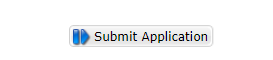Application Instructions
Have you received approval from your Home University Program Coordinator to apply for a Placement in Northern Ontario?
- If YES, please follow the instructions below.
- If NO, please do not complete an application.
NOTE – Students studying in a RS Program outside of Ontario should refer to the Applications Stream page for additional details on how to apply for a placement in Northern Ontario through NOSM U.
Review Prior to Starting Application
The application may take up to 20 minutes to complete. Please ensure you have adequate time to complete the application as you will NOT be able to access the application after exiting. If any of the information on your submitted application changes, notify hsplacements@nosm.ca with these changes immediately.
You need the following information to complete the online application
- Full name, FULL address ( including apt #) permanent address
- Clinical Placement Requirements
- Access to personal vehicle
- Clinical Placement History
- Community, housing and or personal accommodations (cultural/religious/physical/learning).
- Community Preferences. Please refer to the NOSM U Community Profiles or your respective college website when you are making your community choices. Placements may not be available in all communities at a specific point in time.
Start Application
Follow this Link to access the PaNDA Application. Select the program that you are applying for, and click Start Application
Step 1 – Personal Information
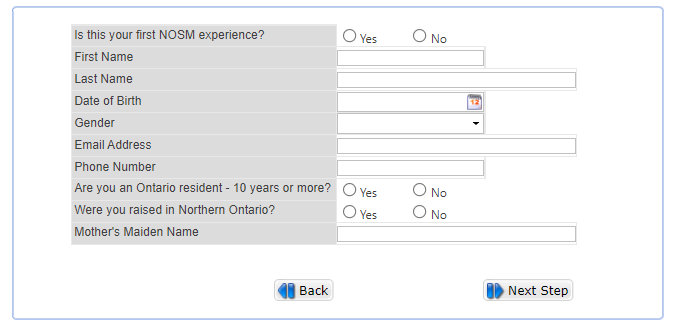
Step 2 – Contact Information
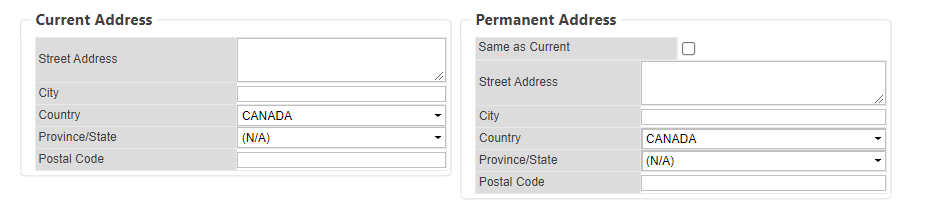
Step 3 – Education Background
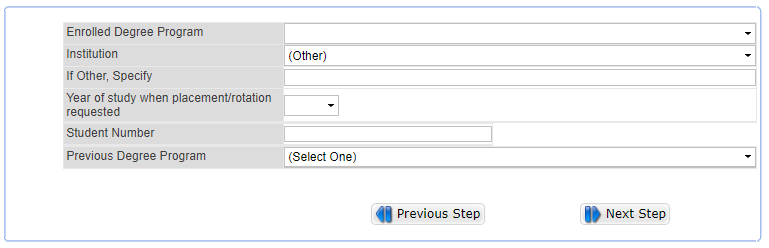
Step 4 – Educational Institution Contact
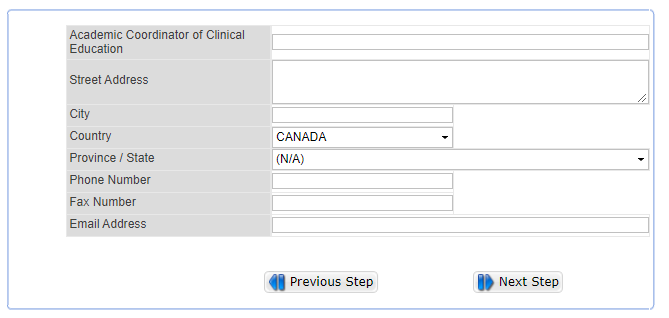
Step 5 – Rotation/Placement Preferences
A. Click the Green + to start. NOTE – You only need to list one rotation/placement in this section as part of your application.
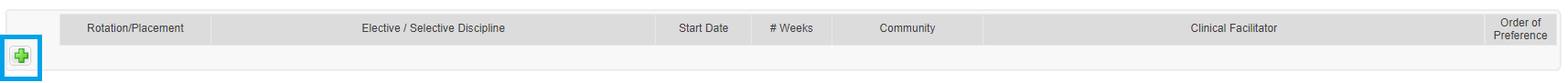
B. For your Rotation/Placement, please select your discipline. Within the Comments box, please provide specific details related to your practice area requirements for this placement.
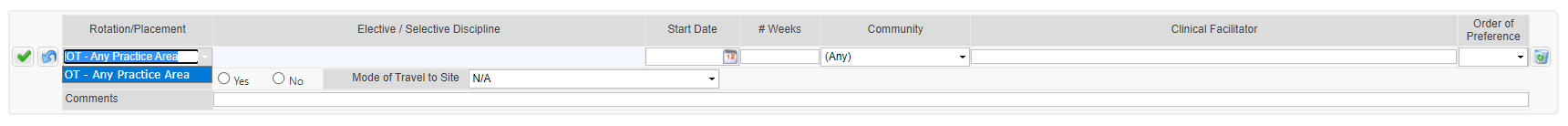
C. Select your Start Date and # of Weeks over which your placement will occur. NOTE – Please always select the Monday of the week in which your placement will start as the start date within this application, even if it starts later in the week. You may note the actual start date in the Comments box and we will also confirm your actual start date with your Home University Program Coordinator.
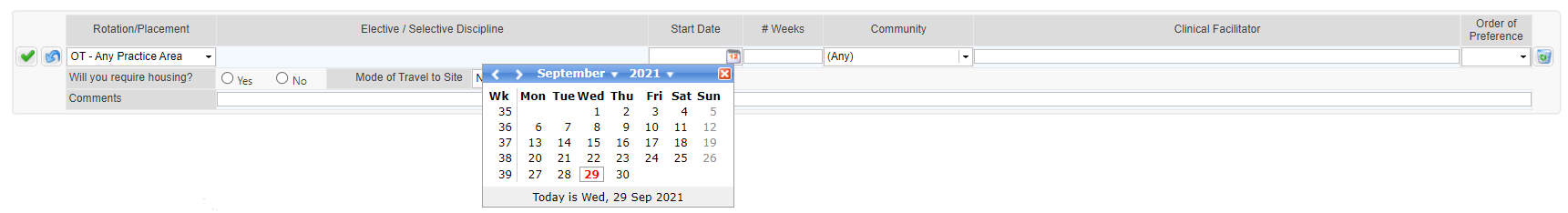
D. For the Community, please select “Any.” Within the Comments box below, please indicate if you have an existing connection to a community in Northern Ontario where you would like to complete your placement. Where you do not have an existing connection, students may be placed in any region where we can secure the specific placement type being requested.
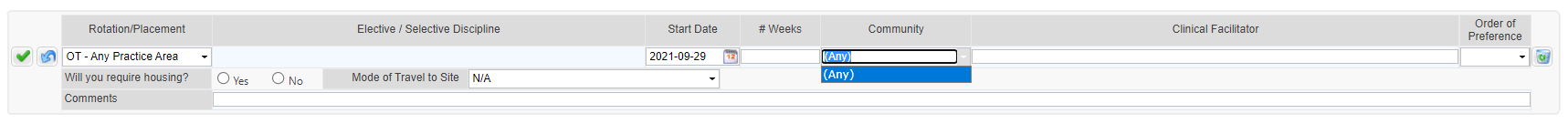
E. If you have a specific Site and/or Preceptor you are interested in completing your placement with, please put their name in the Clinical Facilitator textbox. Otherwise, you can leave this blank.
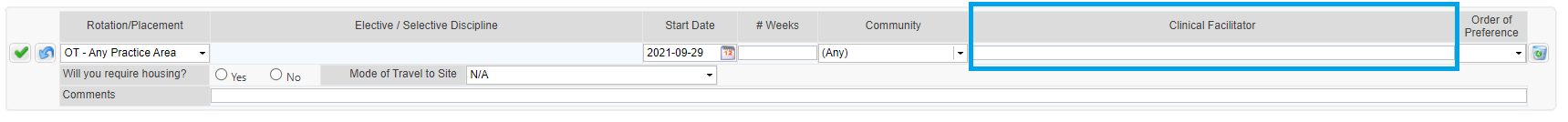
F. If you require Housing in your preferred community, please select yes. Please select your Mode of Travel to and from your placement site. NOTE – Some placements require learners to have access to a vehicle.
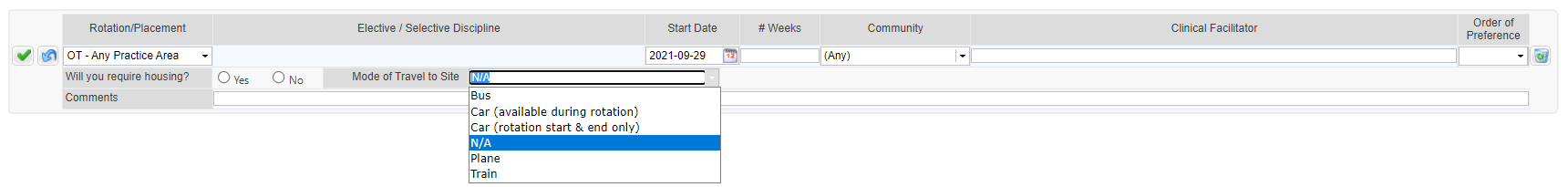
G. Complete the Comments textbox. As described above, please use this space to provide specific details on your: practice area requirements for this placement; any communities where you have an existing connection to in Northern Ontario where you would prefer your placement to take place; and any additional details about your access to a vehicle during your placement as some placements require learners to have access to a vehicle.
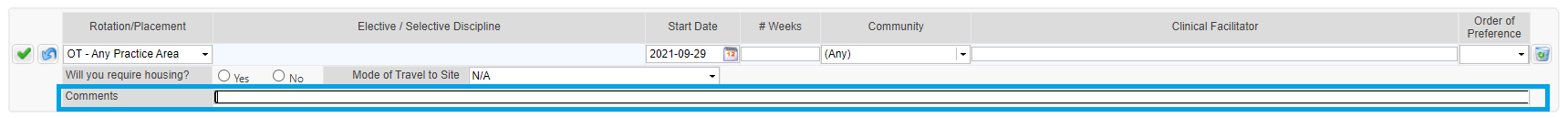
H. Where you have requested NOSM Housing, please use the Housing Request Comments textbox to provide an additional details related to your housing request.
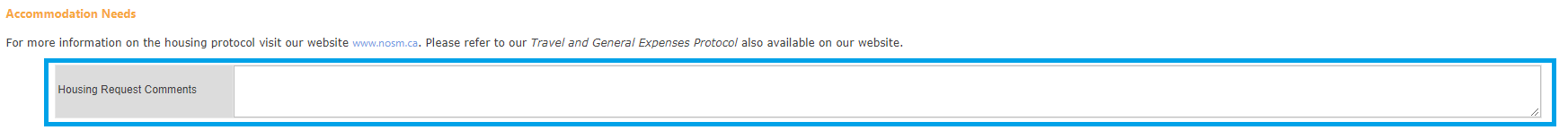
I. Use the dropdown box to indicate this rotation as your #1 in the Order of Preferences and then hit the green check-mark to save. You can now move to the next step.
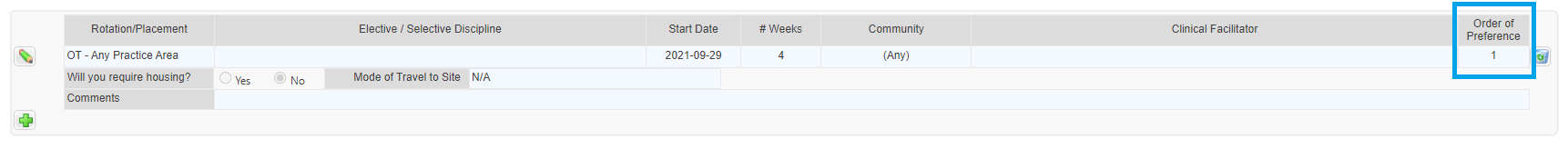
Step 6 – Additional Information
- Learner Clinical Placement Objectives: Please describe what you would like to gain from your placement experience in Northern Ontario.
- Placement History: Provide details related to previous placement you have completed or that are scheduled.
- Special Request: Provide any other information you think we should know about your placement request. Should you require special accommodations for your learning or for housing, please communicate these to the Clinical Education Coordinator at your home university as soon as possible. This will help to ensure all learners receive a safe and enriching learning experience.
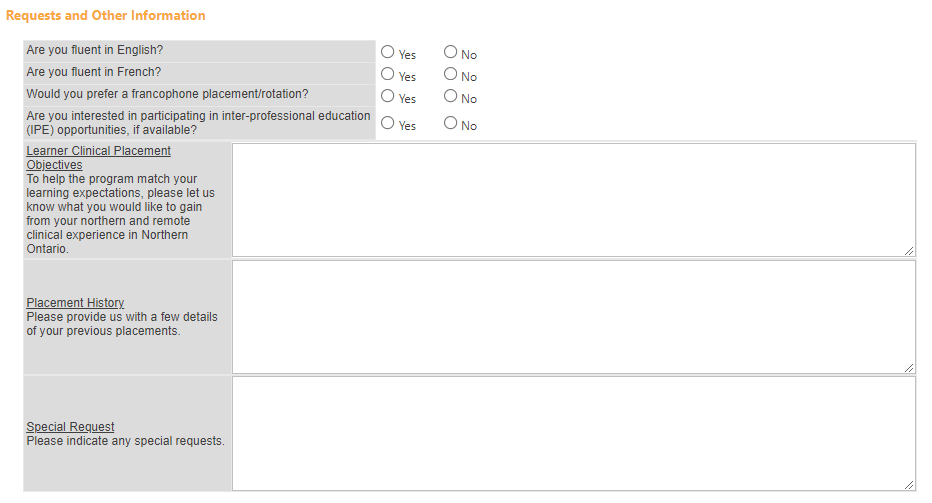
Step 7- Confirmation